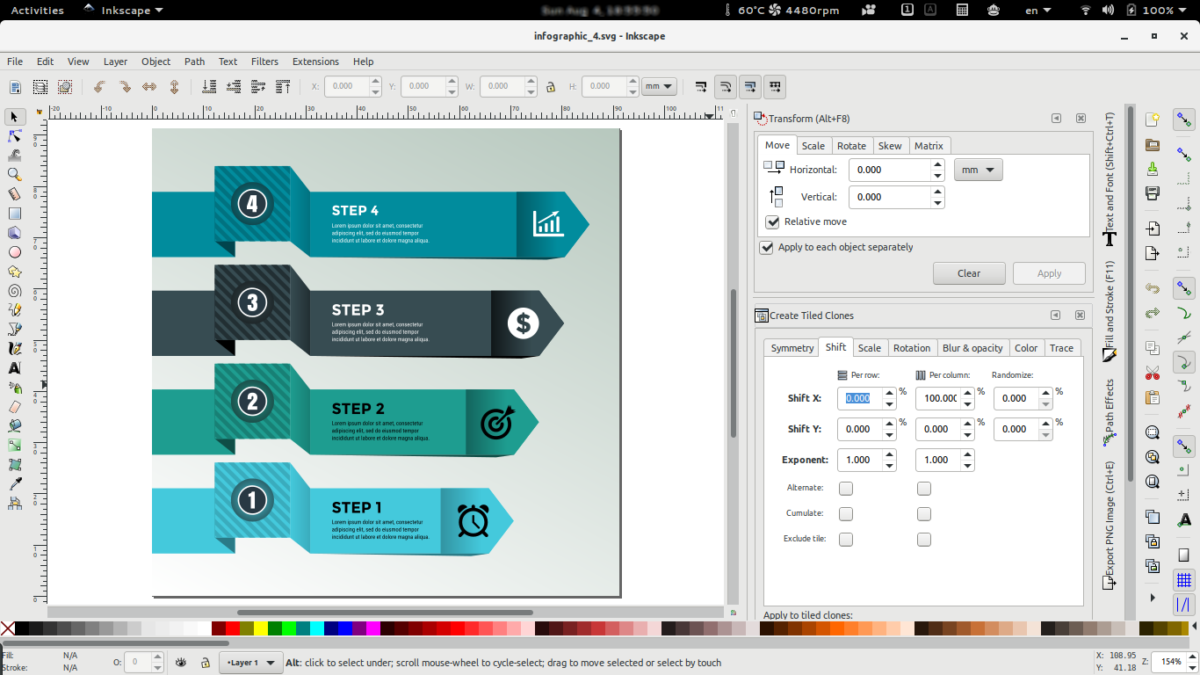In Short : List the best vector graphics software for Linux that can be used as an alternative to Adobe Illustrator or CorelDraw for Linux.
A vector graphics editor lets you create and edit vector graphics images, create vector objects and perform all various manipulations to it. Adobe Illustrator and CorelDraw are such premium vector graphics editors, which are used by professionals of print and digital media, but they are not available for Linux flavors.
So what are the available alternatives for Linux? We’ll show you the best available vector graphics software in Linux.
Best free vector graphics editing software for Linux
Installation instructions for Ubuntu / Debian – based Linux distributions is included in this article. But you can easily search the installation instruction for other Linux distribution online. There are a lot of help, support and tutorial articles and videos available online for these softwares.
Inkscape
Inkscape is professional quality vector graphics software which runs on Windows, Mac OS X and GNU/Linux. It is used by design professionals and hobbyists worldwide, for creating a wide variety of graphics such as illustrations, icons, logos, diagrams, maps and web graphics. Inkscape uses the W3C open standard SVG (Scalable Vector Graphics) as its native format, and is free and open-source software.
It is obviously one of the best Linux tools for digital artists around that are actively developed. Inkscape has sophisticated drawing tools with capabilities comparable to Adobe Illustrator, CorelDRAW and Xara Xtreme. It can import and export various file formats, including SVG, AI, EPS, PDF, PS and PNG with a simple interface and options to customize functionalities with add-ons.
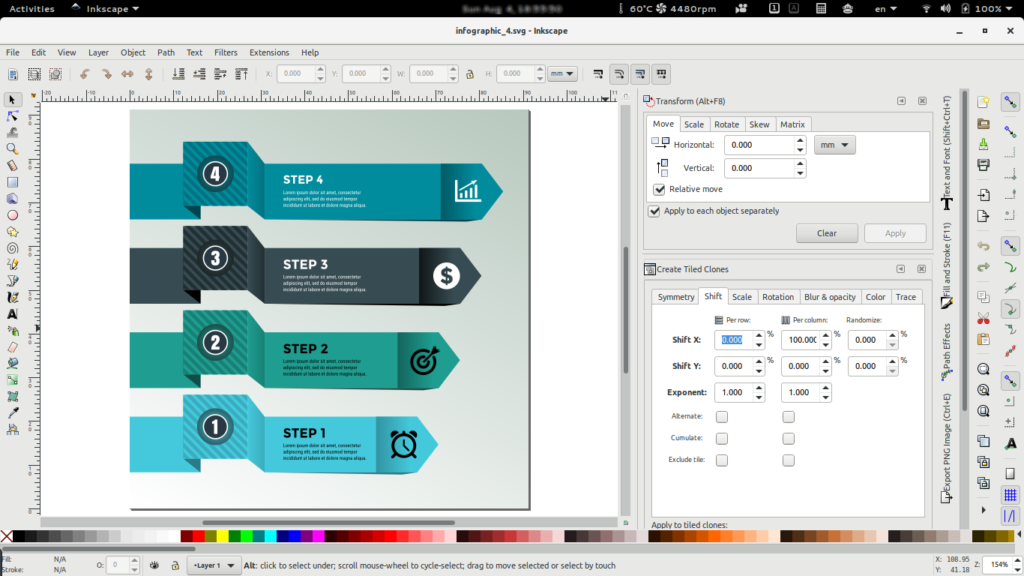
Object creation
- Drawing: pencil tool (freehand drawing with simple paths), pen tool (creating Bézier curves and straight lines), calligraphy tool (freehand drawing using filled paths representing calligraphic strokes)
- Shape tools: rectangles (may have rounded corners), ellipses (includes circles, arcs, segments), stars/polygons (can be rounded and/or randomized), spirals
- Text tool (multi-line text, full on-canvas editing)
- Embedded bitmaps (with a command to create and embed bitmaps of selected objects)
- Clones (“live” linked copies of objects), including a tool to create patterns and arrangements of clones
Object manipulation
- Transformations (moving, scaling, rotating, skewing), both interactively and by specifying exact numeric values
- Z-order operations (raising and lowering)
- Grouping objects (“select in group” without ungrouping, or “enter the group” making it a temporary layer)
- Layers (lock and/or hide individual layers, rearrange them, etc; layers can form a hierarchical tree)
- Alignment and distribution commands
Fill and stroke
- Color selector (RGB, HSL, CMYK, color wheel, CMS)
- Color picker tool
- Copy/paste style
- A gradient editor capable of multi-stop gradients
- Pattern fills (bitmap/vectors)
- Dashed strokes, with many predefined dash patterns
- Path markers (ending, middle and/or beginning marks, e.g. arrowheads)
Operations on paths
- Node editing: moving nodes and Bezier handles, node alignment and distribution, etc.
- Converting to path (for text objects or shapes), including converting stroke to path
- Boolean operations
- Path simplification, with variable threshold
- Path insetting and outsetting, including dynamic and linked offset objects
- Bitmap tracing (both color and monochrome paths)
Text support
- Multi-line text
- Uses any installed outline fonts, including right-to-left scripts
- Kerning, letterspacing, linespacing adjustments
- Text on path (both text and path remain editable)
- Text in shape (fill shape following stroke)
Rendering
- Fully anti-aliased display
- Alpha transparency support for display and PNG export
- Complete “as you drag” rendering of objects during interactive transformations
File formats
- Perfectly compliant SVG format file generation and editing
- Live watching and editing the document tree in the XML editor
- PNG, OpenDocument Drawing, DXF, sk1, PDF, EPS and PostScript export formats and more
- Command line options for export and conversions
Alternatively, we can install it from the terminal on Debian/Ubuntu by using following command as a root privilege user :
sudo apt-get install inkscapesK1
sK1 (OpenSource Solutions for Prepress) is professional quality illustration program for Windows, GNU/Linux and macOS platforms. sK1 is a powerful and mature application that makes users more productive and provides them professional and free solution even for exotic *nix OSes. Whether you are a newbie user or an experienced designer, sK1 makes it easy to get started. With its professional color-management engine and wide-range file format compatibility, sK1 provides color accuracy and drawing flexibility you need for all types of projects.
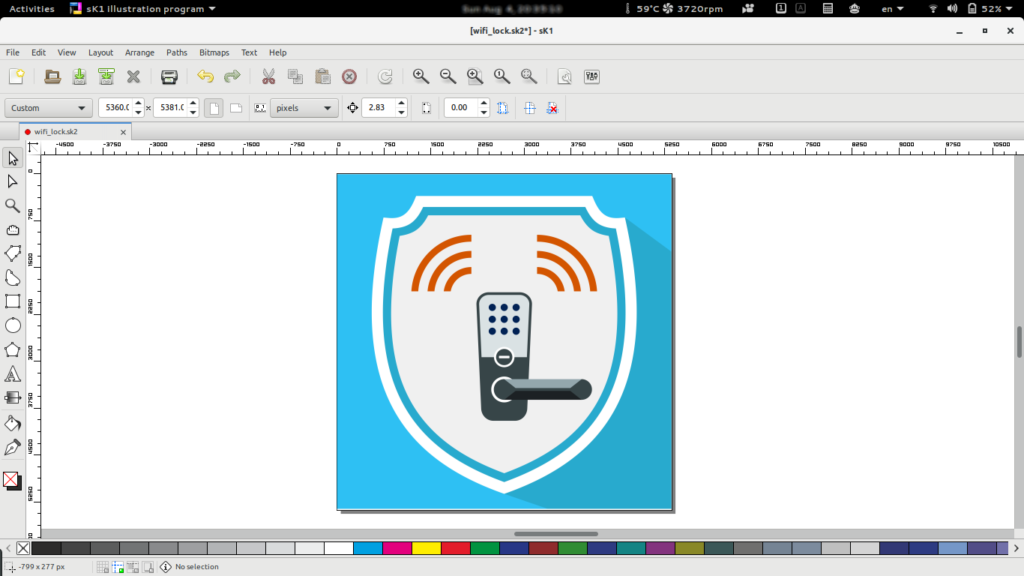
Features
sK1 supports professional publishing features, such as multiple page document, CMYK color, separations, ICC color management, professional precise printing and press-ready PDF output. So this application could substitute professional proprietary software like Adobe Illustrator or CorelDraw.
- CMYK color-space and SPOT color support
- Multilingual Pango text layout
- Color management for solid colors and raster images.
- Drawing of joint lines, Bézier curves drawing, Ellipse and Polygon drawing support.
- Node edit, magnifier glass, text editing features.
- Extended import/export functionality.
Installation
Linux deb and rpm packages are available from the official sK1 download page for Mint, Ubuntu, Debian, Fedora, Arch Linux, elementary OS and OpenSUSE.
Karbon – Calligra Suite
Karbon is a component of Calligra Suite, an integrated graphic art and office suite by KDE. Karbon is free software and is getting better every day. It is a vector drawing application with an user interface that is easy to use, highly customizable and extensible. That makes Karbon a great application for users starting to explore the world of vector graphics as well as for artists wanting to create breathtaking vector art.
Whether you want to create clipart, logos, illustrations or photorealistic vector images – look no further, Karbon is the tool for you!
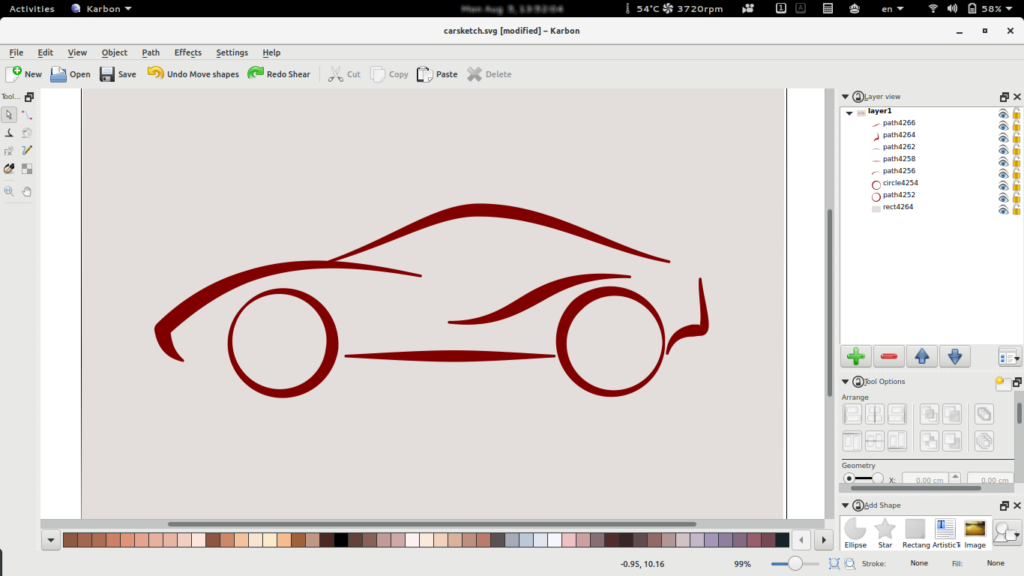
Karboon is available for GNU/Linux, FreeBSD, MS Windows, For Mac OS X platforms. For linux it is available using dedicated package manager.
Features
- Loading support for ODG, SVG, WPG, WMF, EPS/PS
- Writing support for ODG, SVG, PNG, PDF, WMF
- Customizable user interface with freely placeable tool-bars and dockers
- Layer docker for easy handling of complex documents including preview thumbnails, support for grouping shapes via drag and drop, controlling visibility of shapes or locking
- Advanced path editing tool with great on-canvas editing capabilities
- Various drawing tools for creating path shapes including a draw path tool, a pencil tool as well as a calligraphy drawing tool
- Gradient and pattern tools for easy on-canvas editing of gradient and pattern styles
- Top notch snapping facilities for guided drawing and editing (e.g. snapping to grid, guide lines, path nodes, bounding boxes, orthogonal positions, intersections of path shapes or extensions of lines and paths)
- Includes many predefined shapes including basic shapes like stars, circle/ellipse, rectangle, image
- Artistic text shape with support for following path outlines (i.e. text on path)
- Complex path operations and effects like boolean set operations, path flattening, rounding and refining as well as whirl/pinch effects
- Extensible by writing plugins for new tools, shapes and dockers
Installation
Linux deb and rpm packages are available from the official Calligra Suite Get Calligra page for Ubuntu, Debian, Gentoo, Fedora, Arch Linux, Kubuntu and OpenSUSE.
Alternatively, we can install it from the terminal on Debian/Ubuntu by using following command as a root privilege user :
sudo apt-get install karbon